Cheats Inazuma Eleven 1 Remastered (3DS y Citra)
Today I bring you a series of cheats for Inazuma Eleven 1 Remastered. For now I'm only going to upload the 3DS cheats that didn't work in Citra until now (well, I'll leave you some more for you to enjoy?). In the future I'll update the page so you can get new cheats.
If you like this kind of stuff I would like you to follow me on social media. That said, here are the tricks that I am going to share for now and that work in Citra and 3DS.
You can find the following cheats related to:
Camera
Cheats related to modifying the game's camera.
- Wide angle camera. Moves the camera away allowing for a greater range of vision
- D3000000 14000000
- 009BDE00 00061516
- Far Away Camera v2. Allows for a greater range of vision (the camera is further away)
- D3000000 14000000
- 009BDE00 000BBB00
- Closest camera. Zooms the camera in so that the sprite appears larger, but reduces the field of view
- D3000000 14000000
- 009BDE00 00013300
- Third person camera
- D3000000 14000000
- 009BDE04 0000EFFF
- Third person camera v2
- D3000000 14000000
- 009BDE04 0000F6BB
- Camera from above. Camera view as if it were right above the character, but it is inverted, this means that when you move to the right, you will actually move to the right but with this camera it gives the sensation that you are moving to the opposite side (the left)
- D3000000 14000000
- 009BDE04 0000ABAB
- Rotate camera to the right. Gira la cámara a la derecha como cuando presionas el botón 'L' pero aún más
- D3000000 14000000
- 009BDE08 00004000
- Rotate camera to the left. Gira la cámara a la derecha como cuando presionas el botón 'R' pero aún más
- D3000000 14000000
- 009BDE08 0000C000
Others
Other curious cheats that are not related to the other categories.
- Remove bag icon from bottom screen. Removes the bag icon that appears on the bottom screen and prevents access to the menu
- D3000000 08000000
- 00665984 00000000
- Remove bag icon from bottom screen (default). It is used to put the bag icon back on the bottom screen and access the menu.

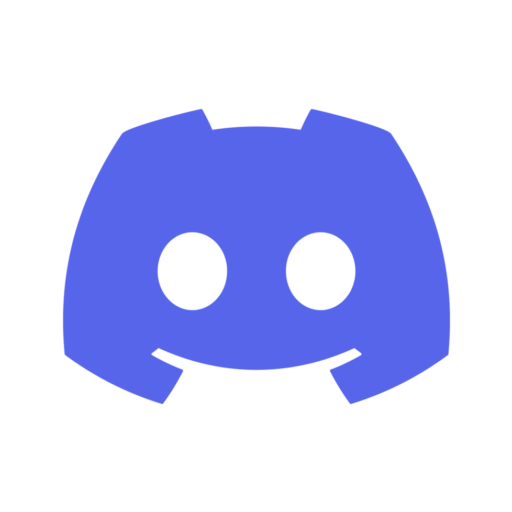
Related Posts