Tutorial Cheat Engine Inazuma Eleven 1, 2 y 3
Today I bring you a tutorial on how to perform different actions/tricks in the games of the first Inazuma Eleven trilogy. Cheat Engine is a program that allows us to modify the game's memory in real time, which allows us to create different tricks/cheats or access a certain parameter of the game such as the number of objects, money, etc.
You can find tutorials for:
Level up players to level 99
With this we can level up any player in Inazuma Eleven 1, 2 & 3 to level 99
- Seleccionamos Citra, Desmume o el emulador que estés utilizando y le damos a 'Open'
- Seleccionamos la opción de 4 bytes
- Buscamos la current player experience que queremos subir a nivel 99, dándole a 'New Scan' (en mi caso es 48)
- Como es obvio nos van a aparecer muchos resultados. Para ello debemos play a game and introduce the new experience (in my case 146), by pressing 'Next Scan'
- En principio will appear to us a single result. We click on it and We changed the experience value to 999999
- Para aplicar los cambios al jugador debemos play a game
- Listo, el player go up to level 99
Here is a video so you can better understand how it is done.
Rename your save file
This time I will teach you how to change the name of your game.
- 1?? We select Citra, Desmume o el emulador que estés utilizando y le damos a 'Open'
- 2?? We select the option of String
- 3?? Buscamos el nombre de nuestra partida dándole a 'New Scan' (en mi caso es Carlos). Importante, debe buscarse sin estar en la pantalla del menú, de lo contrario obtendremos más resultados y resultará un poco más complicado cambiar nuestro nombre
- 4?? We get 2 results (if 1 comes out, much better since that is the one that needs to be changed). To know which of the two it is, we have to click on both and press CTRL+B and the memory editor will open. The result we are interested in will be the one where the name of our team appears next to our game name.
- 5?? Once found, we close the memory editor window, double click on it and it will be selected at the bottom of the cheat engine. Right there we do double click in our name (in my case it is Carlos) and it We change it to whatever name we want
- 6?? Done, We have changed our name
Here is a video so you can better understand how it is done.
-
You are so interesting! I do not think I've truly read anything like
this before. So wonderful to discover someone with a few genuine thoughts on this topic.
Seriously.. thank you for starting this up.
This web site is something that's needed on the internet, someone with a little originality!
Leave a Reply

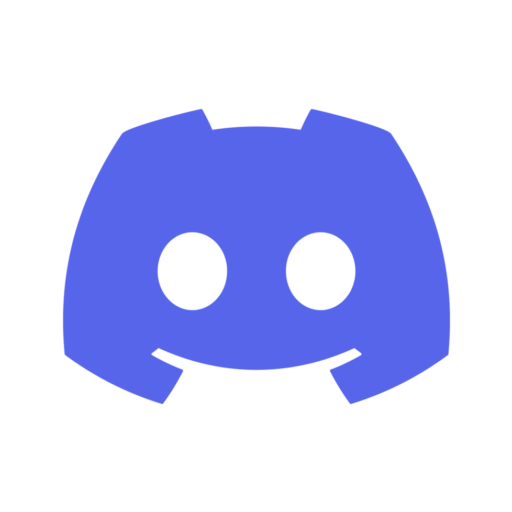


Related Posts