Today I'm going to show you how Training Players in Inazuma Eleven 3 with Cheat EngineFor those who don't know, Cheat Engine is a program that allows you to edit the memory of the applications you are using in real time. In our case, we will use it to edit the parameters of Citra or Desmume and thus be able to change statistics in our game of Inazuma Eleven 3.
To train a player (for example, in my case we are going to train KMC) you have to follow the following steps.
Put the player you want to train in the first team position, i.e. on the first page. In case the player was in a different position, you will need to change him back to the first one, save the game and reset the game (i.e. close the game and reopen it or press select to exit to the start menu). If you do not do this, we will not be able to locate the player in the Cheat Engine.
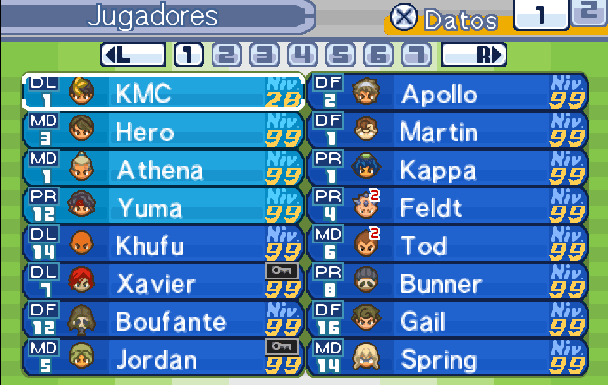
Once this is done, we open the Cheat Engine and click on File -> Open Process (it is also worth using the magnifying glass) and we choose Citra or the application where we are playing Inazuma Eleven 3.
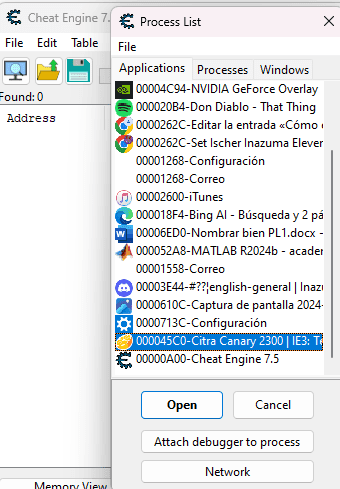
Now what we do is go to our game and see who is the last player on the team (in my case it is Stoker). After this you have to go back to the Cheat Engine and select String where it says 'Value Type'.
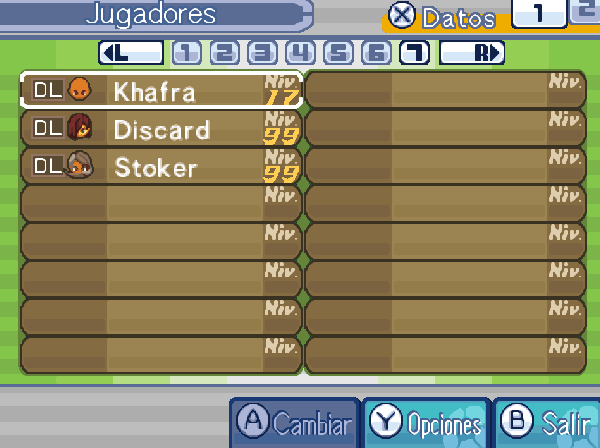
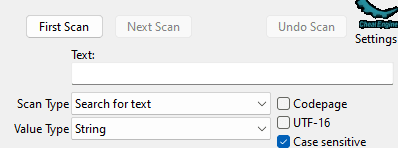
Next we write the Full name of the last player. In Stoker's case, her full name is Bernadette Stoker. Once written, we give it to New Scan.
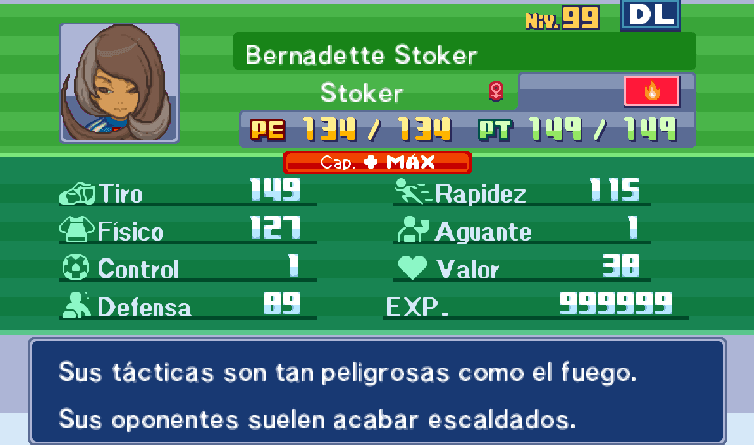
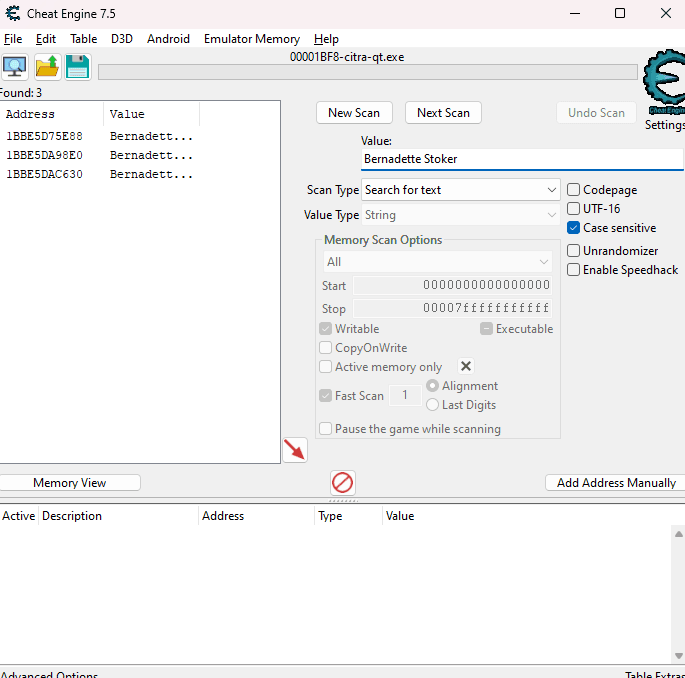
Most likely you will see several results. To find out which one is correct, open the memory editor, select and press Ctrl+B in each of them. The correct result will be the one in which the text appears below the name of your last player JETLJETLIn my case, I was lucky and it was the first result, but that is not always the case.
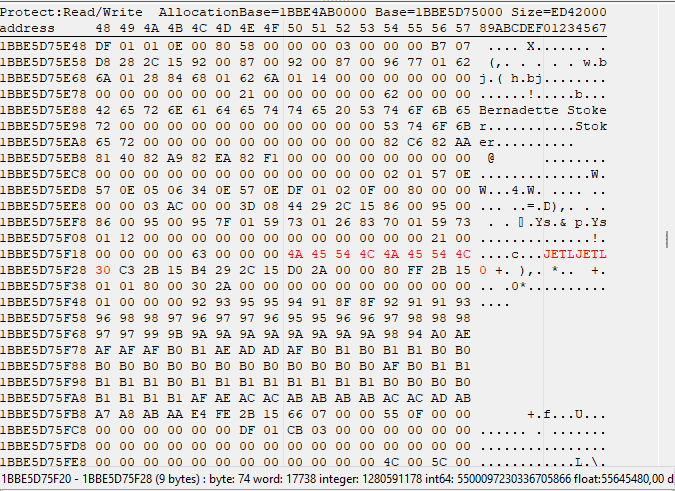
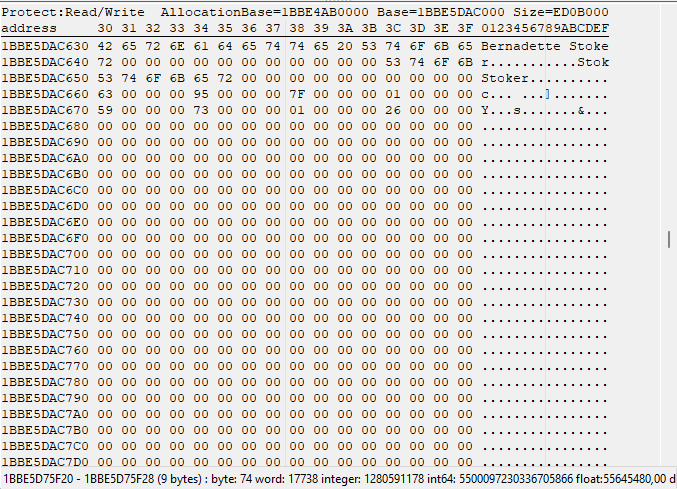
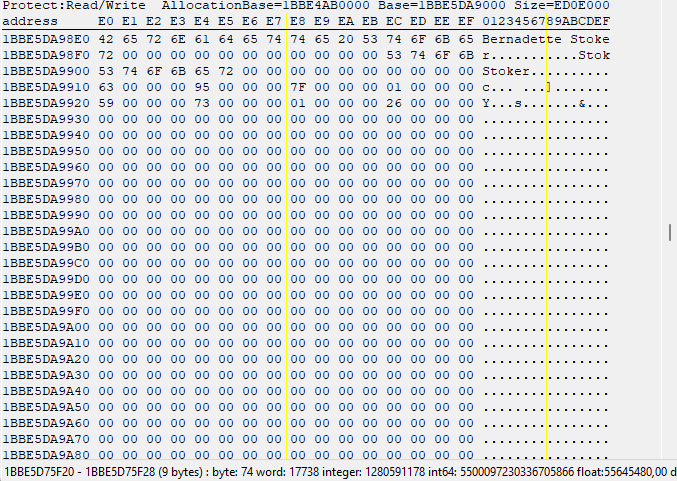
Once we have located the result, we will move on to training our player. For this we will need to download the following Excel file created by Araro98 and Th3C4rlos, which will make the task of training players much easier. Once we have downloaded it, we open it and something like this will appear.
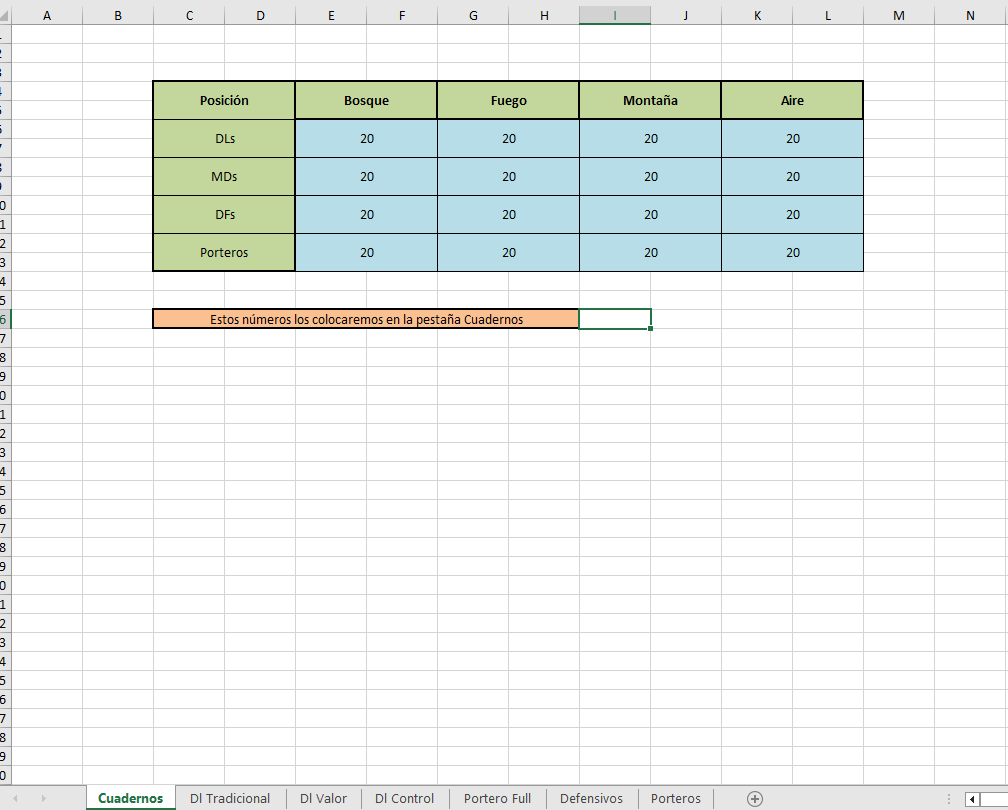
This means that we will have to put 20 in the 'notebooks' section for each player we train (I will explain this in a moment). What really interests me are the other tabs; these tabs will serve to determine what type of training we are going to do:
- Traditional DL: these are forwards that have been raised to the maximum kick, body, defense and speed (remaining to worth). They are balanced forwards who, in addition to taking a decent shot, are also capable of defending and dribbling. These types of forwards are the most used in defense key.
- DL Worth: They are the forwards who have raised to the maximum kick, body, speed and worth (remaining to stamina). They are exclusive forwards of front key who have more power in shooting and tend to win more mini-duels, in exchange for sacrificing power in dribbling and especially in defense.
- DL Control: are those forwards who have raised to the maximum kick, defense, speed and worth (remaining to body). They are also exclusive forwards of front key and are inspired by the Inazuma Eleven 2 Control ForwardsIn this case they will not dribble, but they will have a fairly high shooting and defensive power, in addition to winning the mini-duels in which we have the ball.
- Full Goalkeeper: they are goalkeepers who have raised to the maximum kick, body, defense and speed (remaining to value). The training of these goalkeepers is the same as that of a Traditional DL, since they are exclusive to front key (the only thing that will change are the players' kits).
- Defensives: They are traditional midfielders or defenders, that is, they have the maximum control, body, defense and speed (remaining to value). They will bring out good power both in dribbling and in defense and are used in teams with defense key.
- Goalkeepers: they are players who have the maximum control, body, defense and speed (remaining to value). They follow the same training as defensive players (the only thing that changes is the kit). However, to train goalkeepers more efficiently it is advisable to apply the MEPC.
Well once all this is understood, we are going to select the type of player we want to get. In my case I want to train KMC as a Traditional DL, so we select that section in Excel. Where it says level 99 You have to write the base statistics of the player you want to train (you can find them in the Wiki). In this case the KMC statistics are as follows:

Ahora procedemos a escribirlas en el Excel. Como podéis ver, hay un apartado extra en el que pone “cuadernos”. Ahí debéis escribir el valor 20 en cada jugador que entrenéis si tenéis todos los fragments of the final notebookIn my case, Excel would look like this: (note*: when you write the value of notebooks you have to press 'enter' so that the 'sum of stats' box is updated
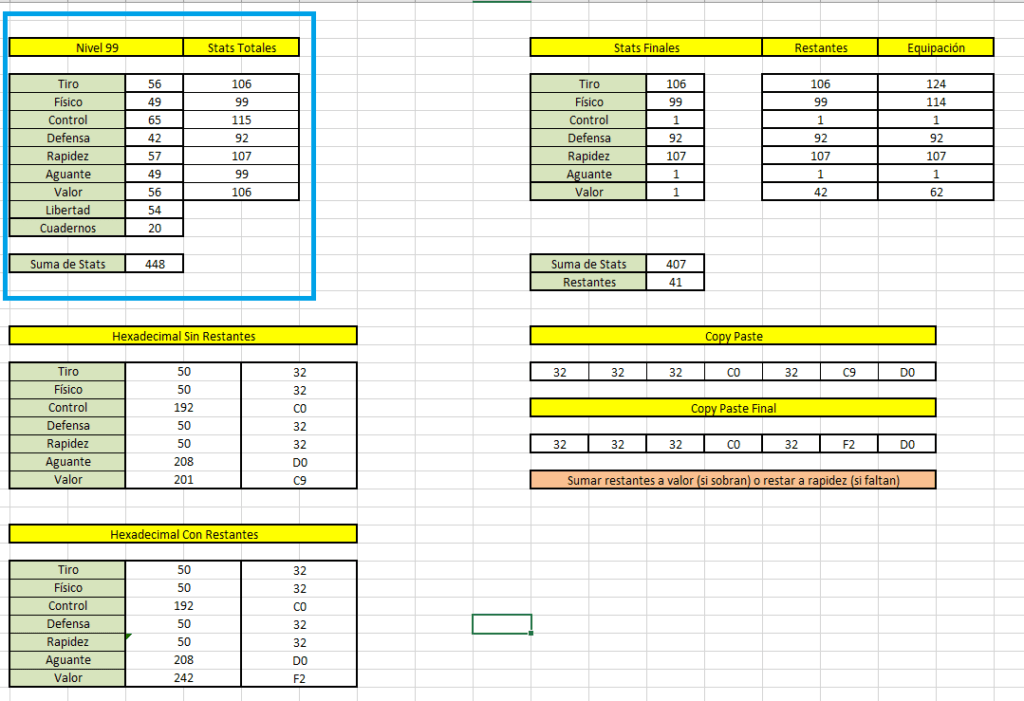
Okay, now we need to look at where it says Copy Paste Final; these will be the values that we will have to write in the Cheat Engine. In my case, these values are: 32 32 32 C0 32 F2 D0
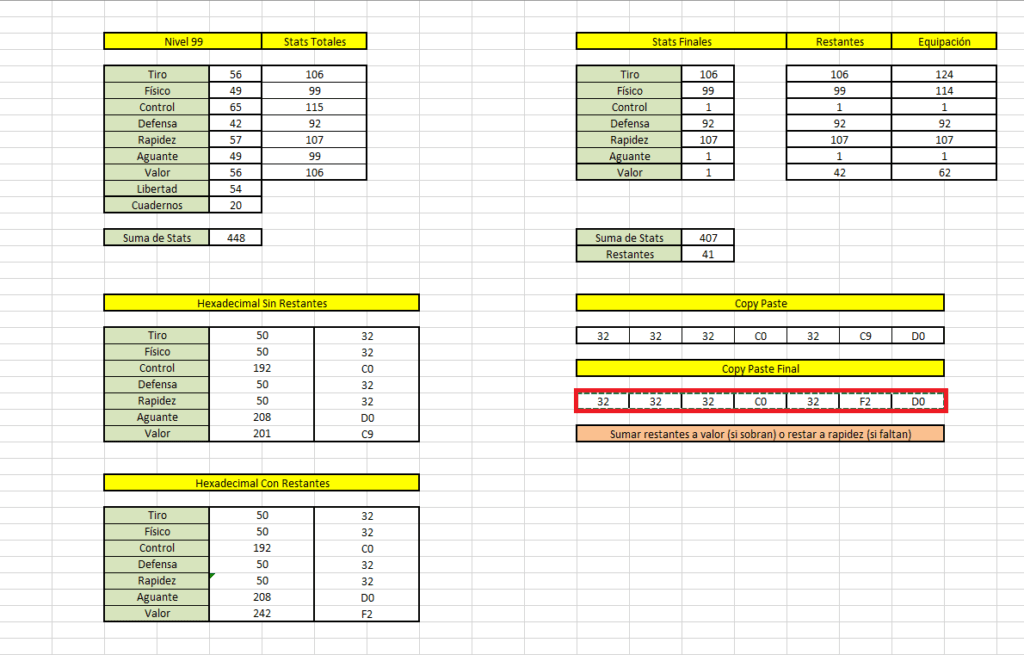
Now we return to where we left off in the Cheat Engine:
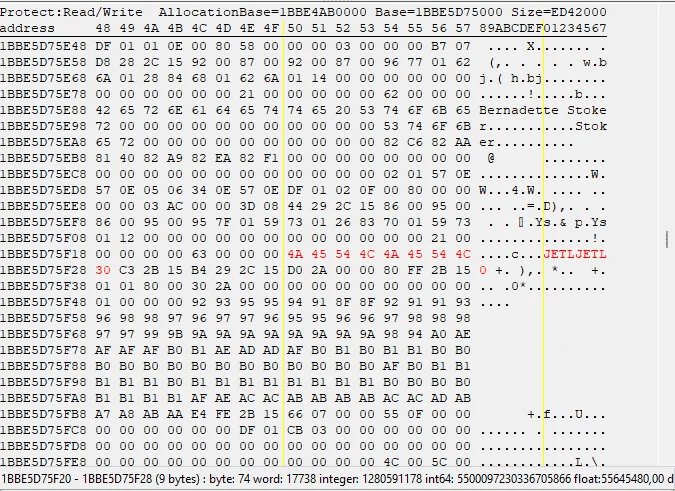
Now we need to find the value of the player's level in hexadecimal. In my case I need to find 28 in hexadecimal, which is 1CIf you don't know how to convert decimal to hexadecimal you can use this calculator for this.
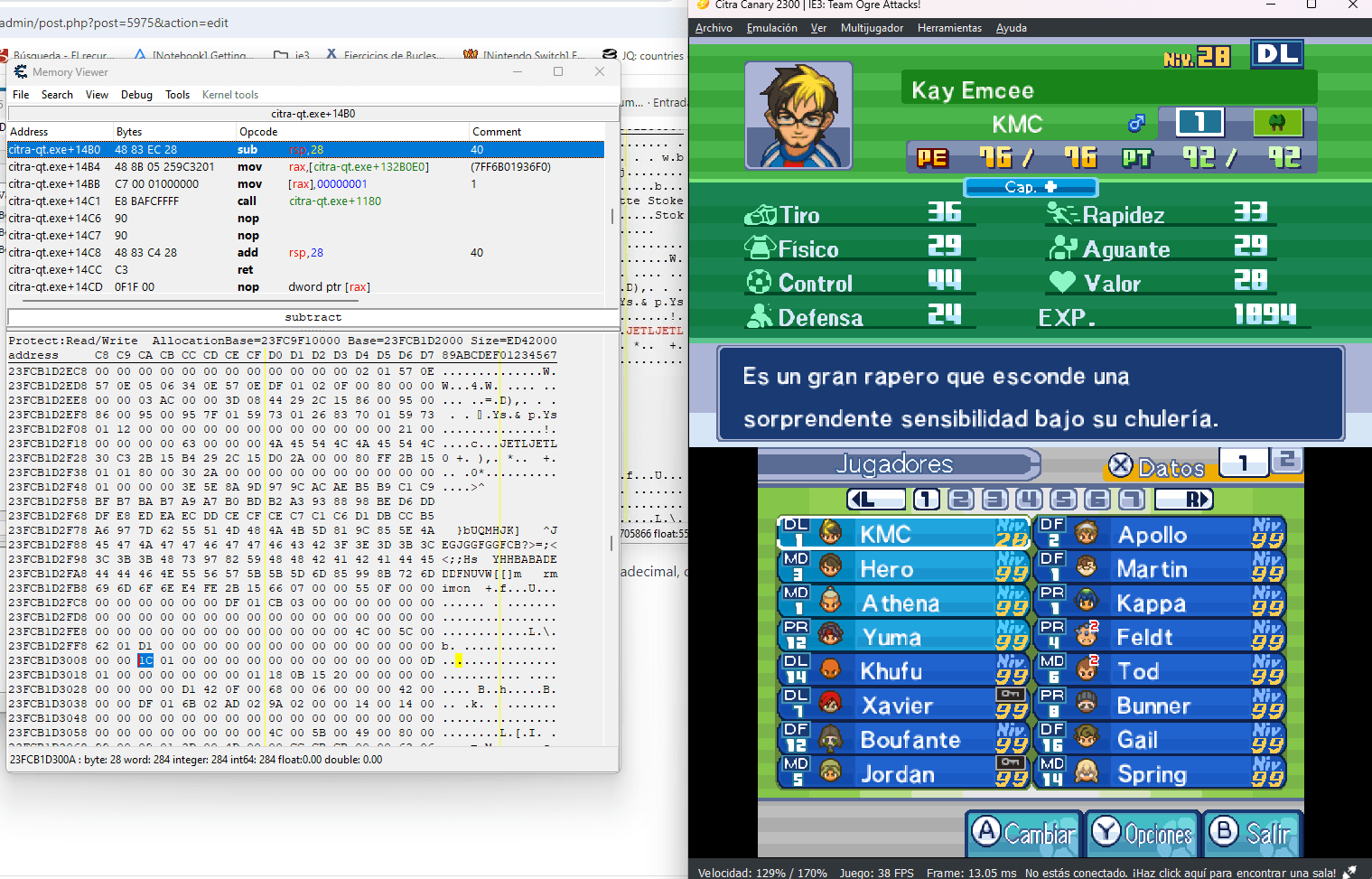
It is quite likely that there is more than one byte that has the value 1C, so to make sure it is the correct value we change it to a different one (for example 63) and see if the player's level in the game has changed (to do this we select a different player and select KMC again or exit the menu and enter again).
In this case the value is correct, so if we have written 63 (99 in decimal) we will have already changed the player's level. If it is not the correct byte, write the original value and try to do the same with another byte. Anyway, I will leave you a summary image which will be easier to understand at the end of this post.
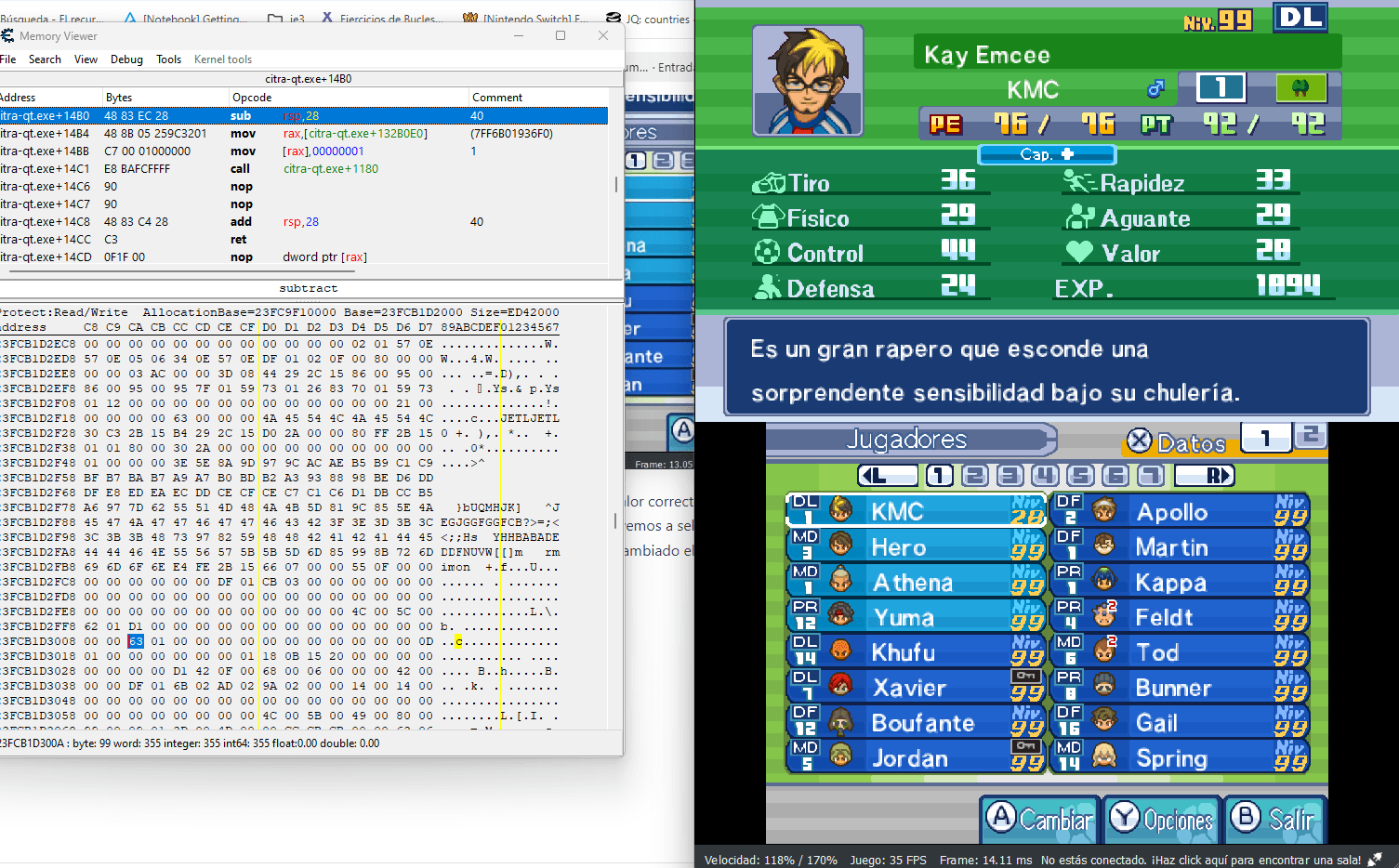
Now we have to count 6 bytes from the level byte (including this one) and we write the values that we calculated in Excel. A trick to avoid making mistakes when counting is that there has to be a 00 right after the last byte you have written:
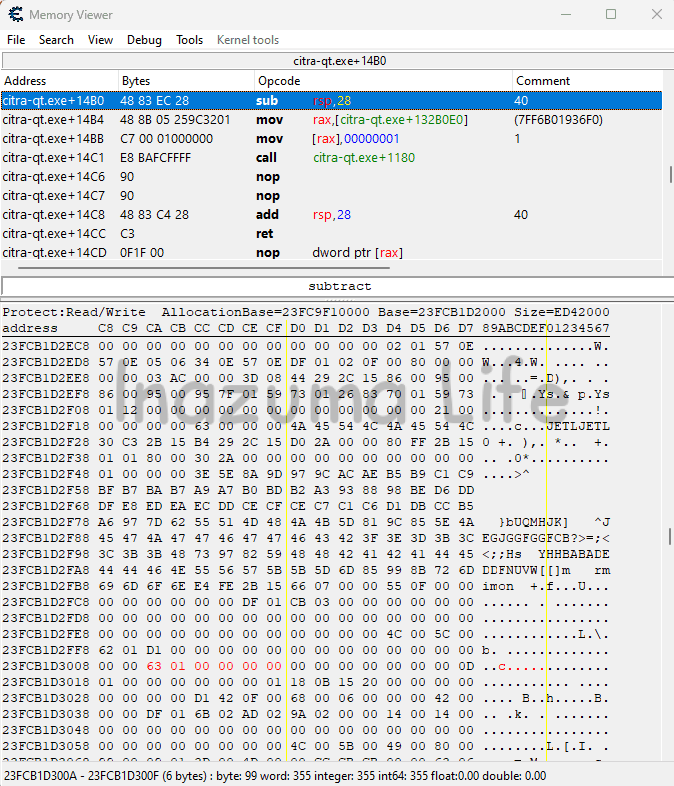
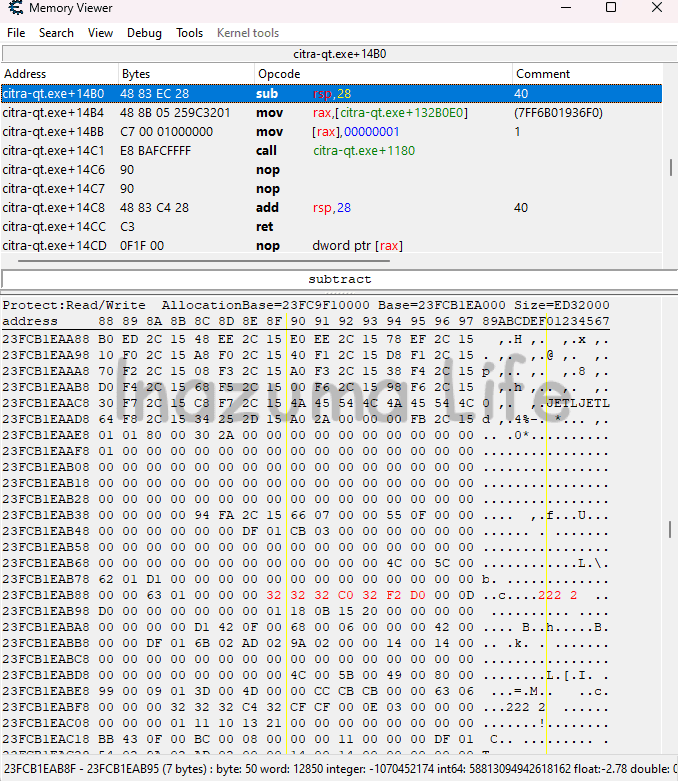
Now it would be necessary to modify the PTs and PEs, the experience and the level of the player's techniques. For the PTs and PEs It's as easy as writing the value 14 Just 4 spaces above the level byte (including this one), leave a space to the left and re-type another 14
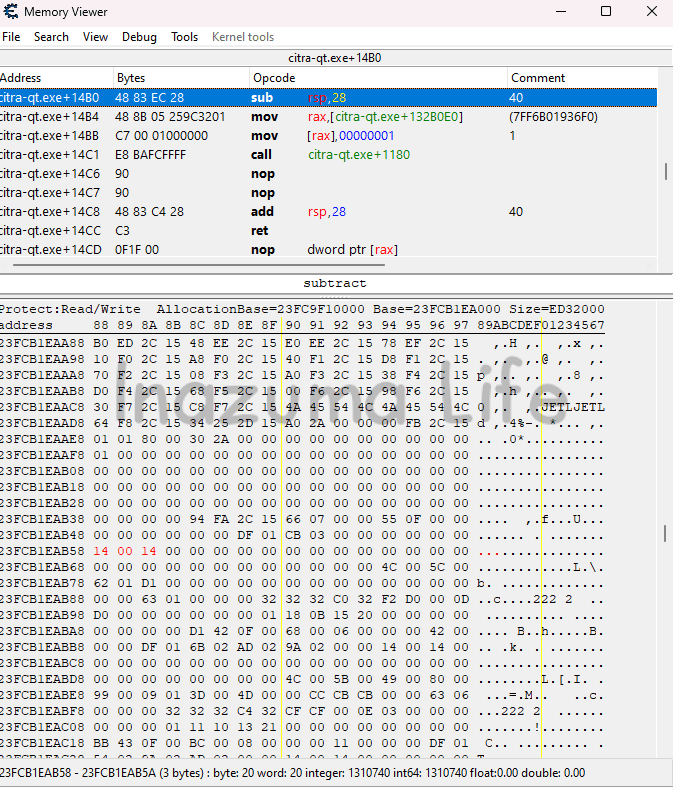
For the player's techniques level it is as easy as counting 6 bytes to the left from the level byte (not including this one) and replacing the current value of those 6 bytes with 'CB'. Those 6 bytes correspond to each of the player's 6 techniques. If the technique is a talent it is not recommended to modify the value since it can alter its function in the game. Since the last two techniques he learns are All Out and Critical Throw and since I have also added Ultra Technique and Best Guarantee to my player, I have not modified those values in the Cheat Engine.
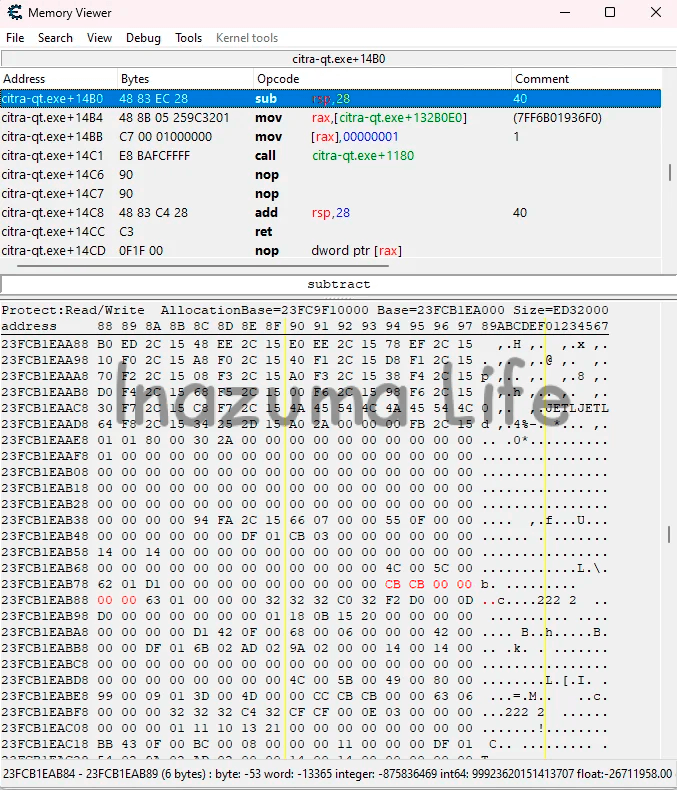
Finally, we need to modify the player experience. To do this, we have 75 bytes to the left from the level byte (including this one). Once this is done we do double click In value, we change from 1 byte to 4 bytes and we write the value 999999.
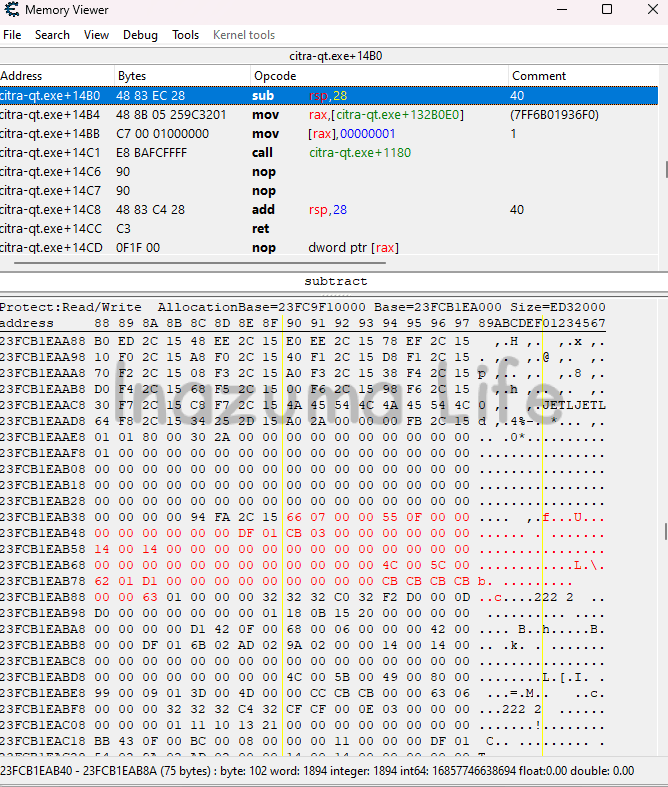
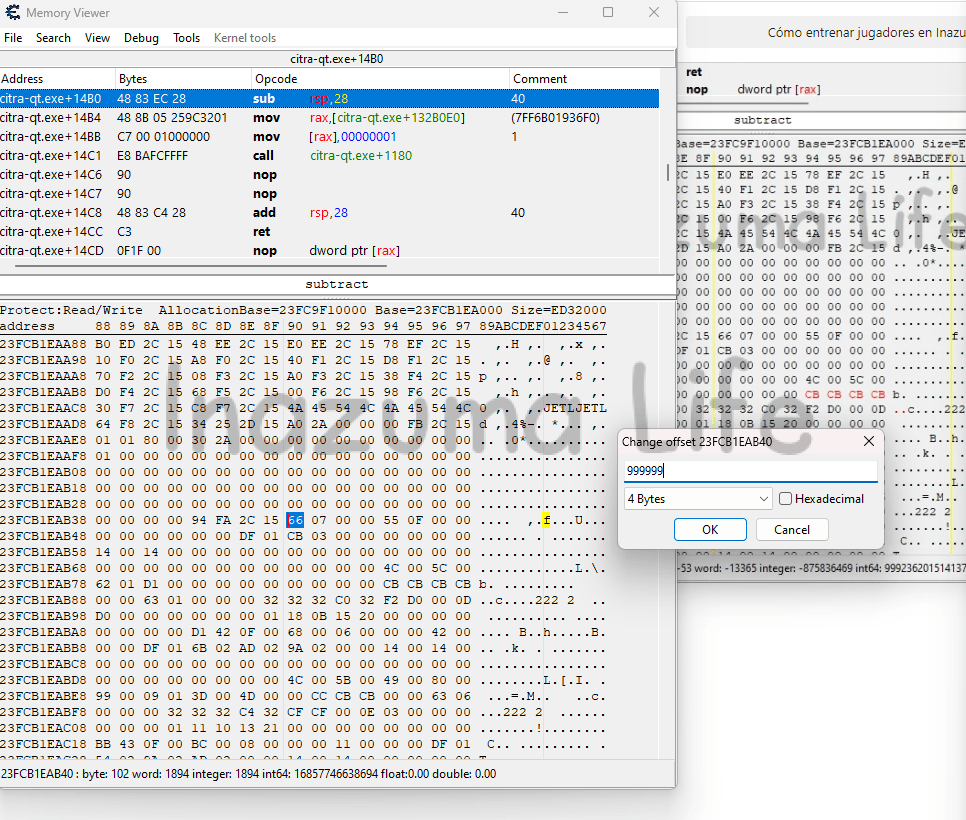
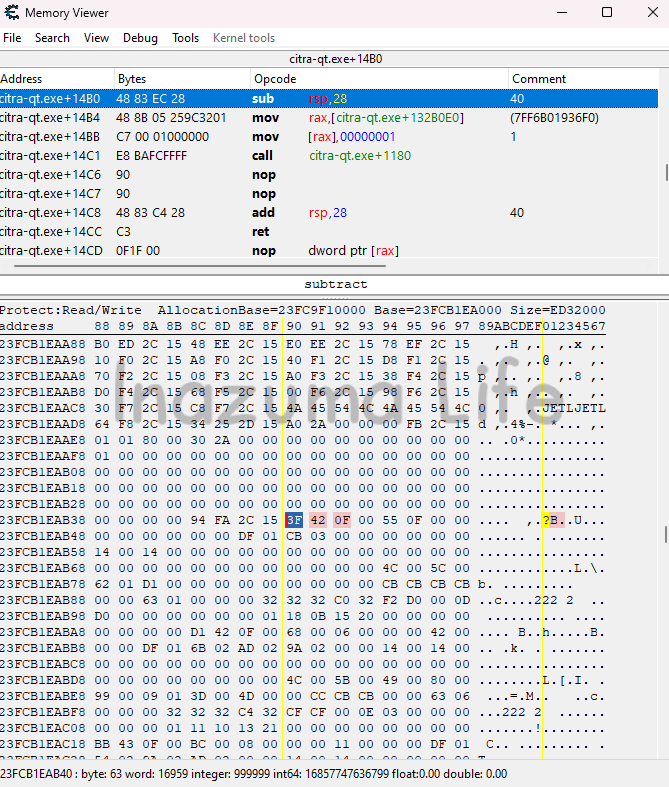
Once all this is done, we save the game and restart it. If everything went well, we should have our player trained correctly.
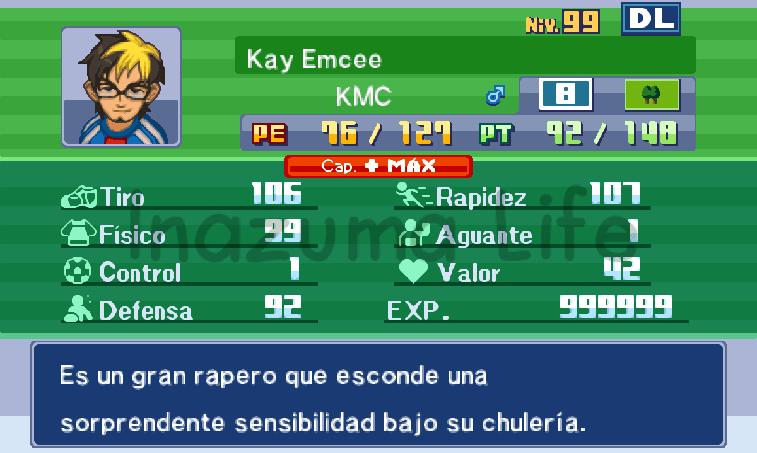
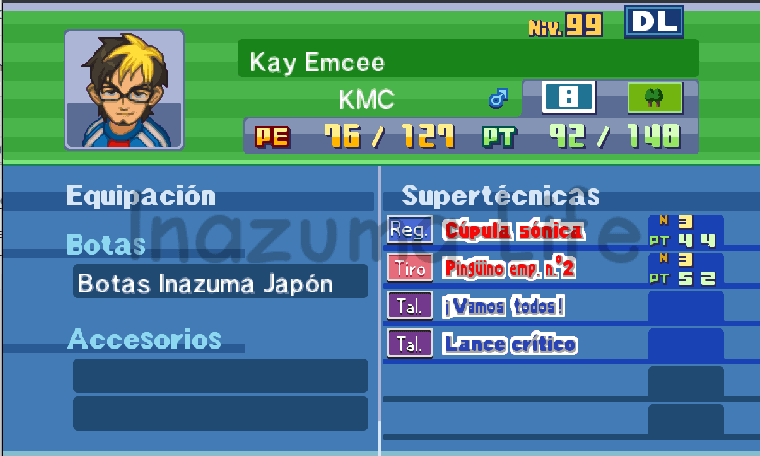
Now all that's left is to add the appropriate techniques and equipment. If you're interested in the power this player has, you can take a look at my KMC Set for Inazuma Eleven 3.
Before finishing the post I leave you with an image that summarizes in a simpler way where the bytes that must be modified to train any player in Inazuma Eleven 3 are.
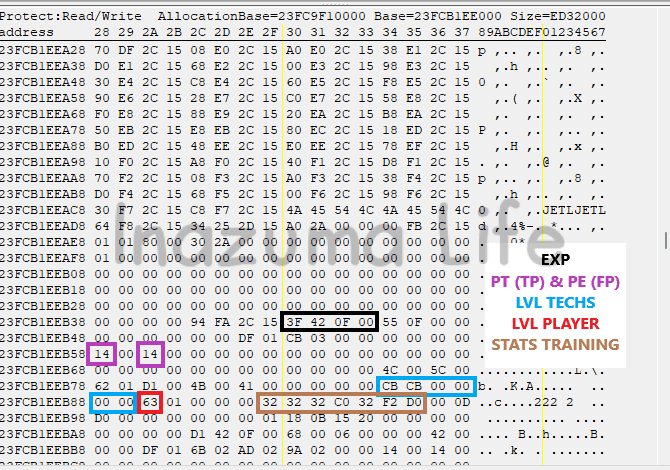
I hope you enjoyed it and find it useful. Thank you very much for reading!
